I've been getting a lot of messages asking about how I make my music. So I decided to post this to explain the whole story.
THE PROGRAM:
Well I'd first like to start out by talking about what program I use. I use MadTracker Version 2.6.1 (Download at the official MadTracker site) There is a screenshot of it at the bottom of the post (in the program you can change the color scheme of the layout).
This program comes with studio quality sound samples (drums, pads, leads, ect.) and some of the best free VSTi and effect plugins.
Unlike most other programs, (Fruity Loops, Reason, ect.) this program is ABSOLUTELY FREE. You do not need to buy the full version to use it at full capacity. However you can purchase the full version [recommended] for a flat fee of about $25 (Limited Registration) or $50 (Maximum Registration) for some extra features that will make your life a hell of a lot easier.
This program is a great starting program for amateur musicians and composers, though I don't think you will switch to anything else after using it. Most people who have tried this program and do not use it very long only because getting started can be confusing (but are most other programs much better?). Anyway, if you have any trouble with getting started you can use the MT site tutorial here or use my site's tutorial here. Or you can access MadTracker's built-in IRC chat system and ask for help from you fellowMadTracker users.
THE VST's:
Aside from the program I use, I use a variety of other recourses. Some extra VSTi's effects that I use include:
Upstereo (Effect VST) Dramatically increases stereo surround-sound and can decrease it to mono. Very sensitive parameters, great for amping up sound and increasing room sizes on a reverb or a delay.
ProtoPlasm (Instrument VST) Synthesize amazing pads and strings with this easy to use, synth-sound-bank-like instrument. Great for Trance, Rave, and Dark Wave.
mda VST Set (Effect VST Set) 31 effect VST ranging anywhere from the BeatBox to the Vocoder. (My personal favorite is the Stereo enhancer.
THE SOUNDS:
Also, along with the sounds that come with MT2, I use a collection of sound sample, which is about 1.4 GB (MT2 samples not included). And of course I'm not about to list them all =P, so I'll list all the sources from which they came that I can remember...
Programs: I sometimes, in order to gain new material, will hijack a programs sample, and it suprisingly works >=}
FL Studio 8, Reason, Tracktion, Reaper, Jackson, Flex, Renoise, Say It from AnalogX, Acid X-press, Quartz Audio, Dark-wave Studio, RaXnTraX, and also I have record some of the sounds I make with my VST's.
Websites: (Here is an extra list of Sample-Sites) SimplytheBest, SoundHunter, SoundJay, SoundsfromtheArcade, Soundsnap
Make It Loud,
DJ InTheDark
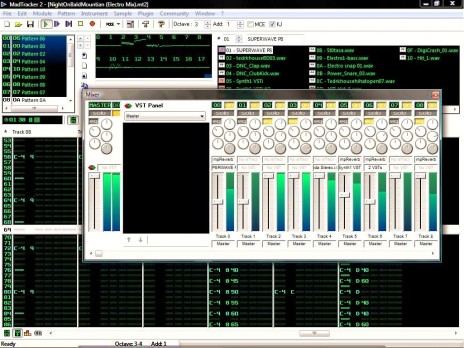
danicos
TReally,I figured just to keep on trying till I hit magic!But I do have one question,what program do I need!? i know! noobish lol.But I would really appreciate it!
djInTheDark
Well I listed what music program I use and recommended (MadTracker) in the top portion. If this does not answer your question please pm me.